We’ve all been there before. Logging back into an account that you haven’t accessed in months and drawing a blank when asked for the password. Wait, which password did I use for this one again? The one with that line from my favorite movie, maybe? In a fit of desperation, you may have even decided to use the same password (or at least some version of it) across accounts.
It’s common knowledge that using the same password for everything is an invitation to a personal security disaster, but remembering different passwords for dozens of different accounts across platforms can be nearly impossible. This is especially true if you follow the recommendations of most security experts and create longer, more complex passwords.
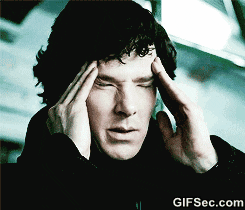
Source: Giphy
What’s any self-respecting online account-holder to do? One easy, security-boosting option is to use a password manager.
What’s a password manager?
How does a password manager work? As Forbes explains, a password manager is “a program that stores all your computer passwords in an encrypted vault, either on your computer or in the cloud, that only you can open with a master password you create.”
Password managers can also randomly generate complex passwords for each of your accounts while also saving you the trouble of having to remember them all. And most come with handy-dandy browser extension that allows you to just quickly type your master password in a pop-up box and voila! The appropriate credentials will auto-fill into the account fields on your browser.
James Goepel, CEO of cybersecurity firm Fathom Cyber, told Forbes:
“A lot of people worry that security comes at the expense of convenience. Password managers are one of those things where it’s actually the opposite.”
Which password manager should I use?
Okay, so you’re convinced you need a password manager. But which one should you get? That depends on your needs and price restrictions. Do you need a shared subscription for multiple people? Would you like a manager that works across devices? And of course – what is your budget? Many manager programs offer free versions with more limited features, but these programs typically won’t break the bank anyways. (For a reference list, see this article.)
If you’re just not mentally prepared to adjust to a password manager, at the very least, do yourself a favor and make sure none of your passwords top the list of the most easily hacked passwords.
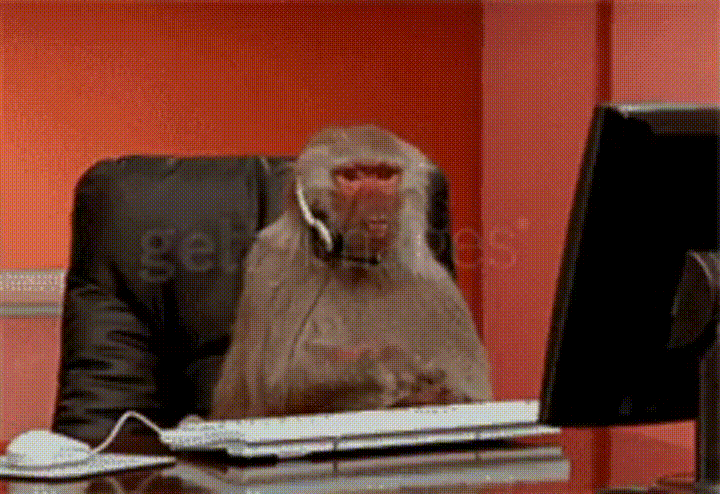
Source: Giphy


