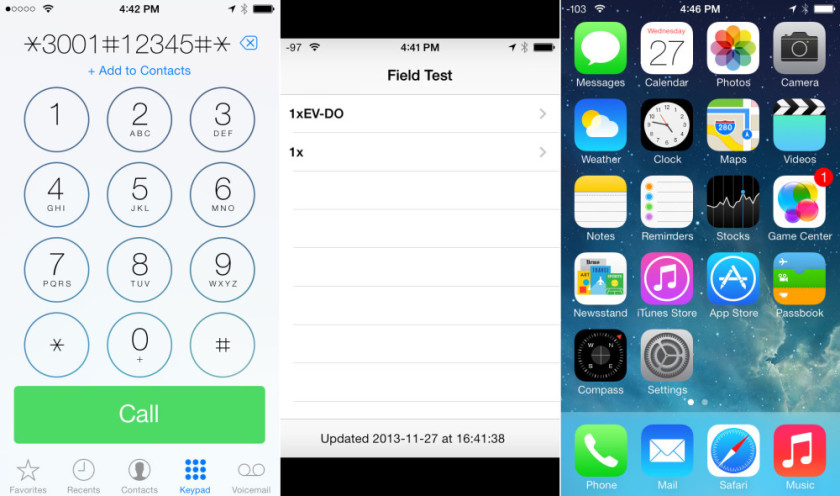As many smartphone owners know, there are a lot of tweaks and programs one can use to get the most out of his or her mobile device. However, a lot of people mistakenly think that these tips are either too complicated or tiptoeing outside legal lines.

But there are actually quite a few simple options for editing and customizing your phone so you get more out of it. Read on for a few techniques to help maximize your smartphone's potential.
Display Cell Signal Strength in dBm
dBm is an abbreviation for the power ratio in decibels (dB) of the measured power referenced to one milliwatt (mW). Cell phone carriers actually want you to think of cell phone reception as bars, which isn’t really a signal measurement, and more often than not is less than accurate. Why? Because different devices and carriers have different bar strengths, which makes for a very uneven measurement.
The most precise way to measure a service strength is in dBm, which on a cell phone varies from -121 to -51. These numbers are usually mapped to bars—on an iPhone, -121 is one bar, -76 and higher is five bars, everything else falls somewhere in between. The easiest way to read dBm on your phone is the lower the integer, the greater the signal. An added benefit to switching your phone to display dBm signals is that anyone who doesn’t know what it is (read: most people) will assume you are a programming master.
 Android-based phones and iPhones can both display dBm signals. It’s surprisingly easy to enable, so if an accurate and easy to read signal strength indicator is something that interests you, check out this page for directions. Some Windows Phones can view the dBm via a similar Field Test app, but there is no way to display dBm in the status bar.
Android-based phones and iPhones can both display dBm signals. It’s surprisingly easy to enable, so if an accurate and easy to read signal strength indicator is something that interests you, check out this page for directions. Some Windows Phones can view the dBm via a similar Field Test app, but there is no way to display dBm in the status bar.
Floating Widgets
One very convenient feature on Android is the ability to “float” apps. A great app that lets you do this is “Overlays,” where you can pick any app’s home screen widget and make it float on top of everything else. For example, if you are using the maps function on your phone while driving, but still want to use your phone as a music player you can call up a tiny music player that puts itself on top of the map so you can control the map and music at the same time. Holding down on a widget overlay will allow you to move or resize it, and widgets that are automatically started with an app will close when that app is closed.
 A Better Camera for iPhones
A Better Camera for iPhones
While the camera sensor in the iPhone is top-of-the-line for phone cameras, the app itself could still use a little improvement. Fortunately, there are a plethora of apps you can use as a replacement which give you more control on your picture taking.
One of these apps is Camera+, which includes things such as separate focus and exposure points, adjustable exposure, tons of scene modes, a horizon level, and the usual suite of crops, borders, and insta-filters. On top of this giant suite of features, all pictures taken with this app can be stored in a file on your camera roll.
For some extra tips on fun new ways to edit your phone and use it like a pro, check out this article on Ars Technica.