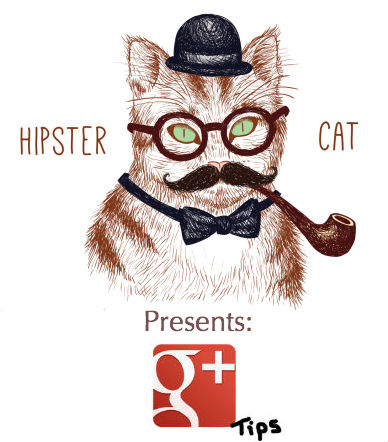While Google+ does not have the same audience as Twitter or Facebook, reportedly over 500 million people interact with Google services on a monthly basis. One important trait about Google+ is that Google offers marketers opportunities to interact with visitors through more touch points including directly in search results. In other words, if a visitor wants to engage you over Google+, this offers multiple potential traffic channels. Here are some choice tips that can turn your Google+ account all the way up to 11:

Headlines Are a Must
- Since Google+ posts act more like mini blog posts, you’re sunk without a headline (not even Hipster Cat would read a blog entry without a headline). Not only that, Google incorporates your headline into the title tag of the post, and typically will display the headline in Google search results. Using an attention-grabbing header will set your posts apart, and can drastically influence how many people click your content.
Interactive Posts
- Google+ has a smorgasbord of different actions you can embed into your posts. These are great tools to help customize how you share your content. You can Ask a Question, Bid at an Auction, and Introduce Yourself to name a few. Take advantage of them, because they will prompt your online audience to take a specified action.
Pictures Matter
- Recently, we mentioned how crucial graphics are now that 60% of social media is images. It should be no surprise then that the top posts on Google+ use images. Google+ will try to include an image for any URL by default, but it is best to upload your own: the default images usually are not as clear or incorrectly sized. Be sure that when you upload your own image you remember to include in the text the URL you want to share.
Same Goes for Text
- Googe+ is both a visual and text medium, so words do matter. If you have a longer post, in lieu of just posting a link, take the hipster route by posting the link with a summary! Giving an easy preview will make people curious about the full article and they will be more likely to click on your link. Those extra minutes it takes you to summarize your article could lead to significantly more re-shares and potentially thousands more views on your content.
The Omnipresent #Hashtag
- They are a hit on Twitter and Facebook, but are also an entirely new way to organize your content on Google+. The hashtags Google uses lets you form relationships between topics, obviously linking content together. Google often adds hashtags by default to a post with sufficient text. Rather than go with the flow, Hipster Cat advises you to add your own hashtags to your posts. In doing so, you actually can “teach” Google how you want your content tagged.
Encourage +1s
- When Google+ was in its infancy, it was a paradise for followed links. While most followed links have gone the same route as dinosaurs, the one link that remains is the Public +1. The Public +1 is basically a shared post with an action attached to it that allows for deep linking. If a visitor +1s your content without sharing it via their stream, the +1 will result in a followed link, so long as the visitor has their +1s set to public. Since this is probably the last followed link remaining on Google+, utilize it as much as you can for sharing with few characters.

Remember to Format
- Long blocks of text are discouraging, so break up your posts with some formatting to make them easier to read. Formatting helps your text communicate more clearly, and helps your text stand out. Moz had the very helpful picture of formatting shortcuts for Google+ (see above), use these to bold your headlines and make your messages read smoothly.
Comments Are Your Friend
- Similar to the commenting plugin on Facebook, you can set up Google+ comments to appear on your own blog. The real joy about this is that when someone leaves a comment, they are given an option to share your post to their own Google+ followers. Not only can you get more views, but this can greatly increase engagement among your followers, your commenters, and their followers.
Ads Are an Option
- Google’s offers +Post Ads which takes your most popular Google+ posts and converts them into ads to be shown on Google’s huge display network. This can expose your posts to people who might otherwise not have interacted on Google+ with you. Moz uses the example of a car manufacturer, who might want their posts to appear on auto parts websites. While still a fairly new addition, this option has potential to drive more social sharing even after the paid promotion is over. As a business, it is a good idea to consider turning your already successful posts into farther reaching ads.
Targeting is Worth a Look
- Many times, we think setting a post to “public” will get the most exposure. In reality, there is a more effective way to increase exposure to your best content. If you were to add to your share settings all your “circles” and some “select individuals,” this sends a notification to those users that you have directly shared content with them. Google+ also has the option to let you notify people in your circles via email when you share something (provided the individual has their email notifications correctly set up). Notifications are much more effective because public posts require people to look for it themselves. But do be careful: only share your vital, absolute best posts. Relying too heavily on notifications can make your posts look like spam. Used wisely, these notifications can significantly influence the activity your post receives.
Because it is so integrated across a multitude of platforms, Google+ has a lot of potential for you and your brand to reach far and farther. Hipster Cat wants to remind you that Google+ is unique, and that while it is a social media platform, it is more of an identity platform. If you take this advice, your content will travel successfully across the Google universe.
Original Article Courtesy of Moz