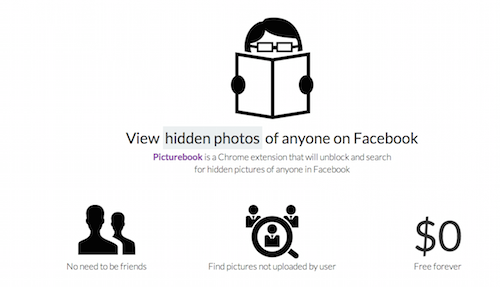Anyone who has been tagged in an unflattering or otherwise embarrassing photo on Facebook knows that it is possible to hide content like this with a simple click or tap. What people may not realize is that this does not actually remove said photo, or stop people from searching for it.
A browser extension for Google Chrome will assist people looking for hidden photos, even if you aren’t friends with the user in question. Picturebook may sound like a “Facebook stalker’s” dream come true, but in reality, it doesn’t allow access to photos that would otherwise be inaccessible.
Picturebook doesn’t actually change the privacy settings of a photo, but instead simply brings up photos a particular user could have seen anyways, were they not “hidden” on someone else’s timeline. All the aforementioned “hide button” does is remove a photo from one’s timeline– it does not permanently remove the photo in any way. If the hidden photo was set to private, Picturebook would not allow unapproved users to view it.
In short, according to Mashable, “Picturebook makes it just a little easier to find what you could have found anyway.” That said, it is yet another reminder that circumspection is still very important when it comes to putting photos up on social media. More often than not, when they go up, they are up for good.